
Thank you for purchasing Malwarebytes from Computer Advantage.
Click the button to download the Malwarebytes installer
 Locate the downloaded file, Malwarebytes-Mac-3.x.y.zzz.pkg. The “x.y.zzz” is the version number. (In most cases, downloaded files appear in the Downloads folder.)
Locate the downloaded file, Malwarebytes-Mac-3.x.y.zzz.pkg. The “x.y.zzz” is the version number. (In most cases, downloaded files appear in the Downloads folder.)- Double-click the file to start the Malwarebytes for Mac setup.
- Follow the installer prompts (you will need to click through several screens).
- If your Mac has macOS Mojave (10.14) or higher you will be prompted to update your privacy settings. Please follow the prompts. This is required if you want Malwarebytes to scan for malware and threats in the background.
- Open Malwarebytes
- Click on the Activate License button in the top right corner.

- Enter the license key on your purchase card.
- Click Activate License
You now have Malware protection on your Mac

Malwarebytes is a product of Malwarebytes. Privacy policy https://www.malwarebytes.com/privacy/

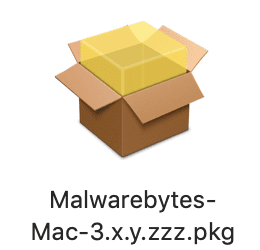 Locate the downloaded file, Malwarebytes-Mac-3.x.y.zzz.pkg. The “x.y.zzz” is the version number. (In most cases, downloaded files appear in the Downloads folder.)
Locate the downloaded file, Malwarebytes-Mac-3.x.y.zzz.pkg. The “x.y.zzz” is the version number. (In most cases, downloaded files appear in the Downloads folder.)