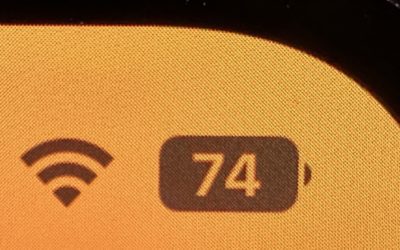News, Tips, and Tricks
For Mac, iPad, iPhone, Apple TV, and Apple Watch.Protecting Your Digital Assets: The Importance of Backing Up Your Data
Learn how to protect your digital assets by backing up your data with Time Machine, Backblaze, and iCloud. This article provides tips and guidance on establishing a backup plan to ensure that your important data is always safe and easily recoverable.
Follow These Steps before Bringing Your Mac in for Repair
It has finally happened. Keys on your MacBook Pro aren’t responding, there’s a crack on the screen, or the battery no longer holds enough of a charge to make it useful. A repair is in your future, which entails bringing your Mac in for repair. Before bringing your Mac...
What’s That Little Orange Dot by Control Center in macOS 12 Monterey?
Have you noticed a little orange dot next to the icon for Control Center on the menu bar in macOS 12 Monterey? (And if not, you can’t miss it now.) Apple added that dot to alert you that something is using the Mac’s microphone to listen to the room. Click the Control...
Bring Back the Battery Percentage Indicator in iOS 16
Back in 2017, when Apple added the notch to the iPhone X for Face ID, the resulting loss of usable screen real estate caused the company to remove the battery percentage indicator from the status area. Since then, you’ve only been able to estimate how much battery...
Add Haptic Feedback to the iPhone Keyboard in iOS 16
The iPhone has long been able to play clicking sounds when you tap the keys on the virtual keyboard, but that feedback, while sometimes welcome, can become annoying when you’re trying to be quiet. A new feature in iOS 16 provides haptic feedback—tiny taps you can feel...
Perturbed by the Price of Adobe Creative Cloud? Consider the Affinity Suite
Looking for an affordable alternative to an expensive Adobe Creative Cloud subscription? Check out the Affinity suite: Affinity Designer, Affinity Photo, and Affinity Publisher. Read on for thoughts on how they compare and if Affinity is for you.
Where to Check macOS, iOS/iPadOS, and iCloud Storage Status
There’s little more frustrating than running out of space, which always seems to happen at just the wrong time. Luckily, Apple makes it easy to check any time, before it becomes a problem. On the Mac, choose About This Mac from the Apple menu and click Storage. On an...
When It Comes to Wi-Fi Networks, Sometimes It’s Better to Forget
It’s easy, particularly when traveling, to end up connecting to a Wi-Fi network that doesn’t provide Internet access, requires credentials you don’t have, or lacks access to the network’s printer. Unfortunately, once your iPhone, iPad, or Mac has connected to such a...
New M1 Pro and M1 Max Chips Power the 14-inch and 16-inch MacBook Pros
Last year, Apple started to transition Macs away from Intel processors to its custom M1 system-on-a-chip. The M1’s performance is stellar, but Apple has used it only in low-end models so far: the MacBook Air, 13-inch MacBook Pro, Mac mini, and new 24-inch iMac. For...
How to Take the Annoyance Out of Your Key Passwords and Passcodes
Password managers are essential, but you must still remember and enter some passcodes and passwords. Read on for our advice on how to create ones that are secure, memorable, and easy to type.
The Mac’s Magic Shortcut to Trashing Files and Photos Quickly
Sure, you could select a file in the Finder and choose File > Move to Trash or drag it to the Trash in the Dock. Similarly, you can trash selected photos in Apple’s Photos app by choosing Image > Delete X Photos, or by pressing the Delete key, but both of those...
Filter What’s Showing in Photos to Focus on Specific Types
You know you can make albums and smart albums in Photos, and do searches to find photos that contain particular objects. But what if you want to separate photos from videos, identify which images in an album have been edited, or pick out just the ones you’ve...