Have you ever seen the dreaded “No Service” label at the top of your iPhone’s screen, even when you’re pretty sure there should be cellular reception? It’s not common, but the iPhone’s cellular radio can occasionally get confused. Luckily, you can easily fix the problem. Open Control Center (swipe down from the upper-right corner on an iPhone X or later or an iPad; or up from the bottom on an earlier iPhone) and tap the airplane icon to put the iPhone in airplane mode. That turns off the cellular radio. Wait a few seconds and tap the airplane icon again to re-enable the cellular radio. If that doesn’t work, power-cycle your iPhone by holding the side or Sleep/Wake button until you see the Power Off slider. Slide it to turn the iPhone off, then press and hold the side or Sleep/Wake button again until the iPhone restarts. If this doesn’t work visit one of our stores, we can run diagnostics and explain your repair options.
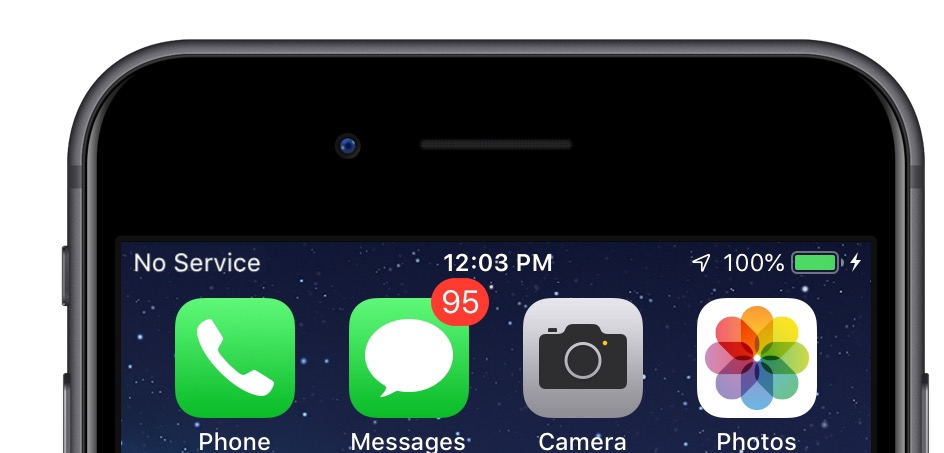
(Featured image based on an original by Pexels from Pixabay)

